Choosing the best mouse bungee for your needs is quite simple, as these devices are not too sophisticated in nature.
In this article we will guide you through these handy little devices and introduce some more commonly known DIY solutions that serve the same purpose – but are they as good as mouse bungees? You’ll find out in a bit.
| Photo | Mouse Bungee | Details | Buy on Amazon |
|---|---|---|---|
 | COUGAR Bunker | USB Ports: 0 Weight: 3 ounces Rating: 10 | See details |
 | BenQ ZOWIE Camade | USB Ports: 0 Weight: 8.5 ounces Rating: 9 | See details |
 | Tt eSports Galeru | USB Ports: 0 Weight: 7.5 ounces Rating: 9 | See details |
 | Razer Mouse Bungee | USB Ports: 0 Weight: 7 ounces Rating: 8 | See details |
 | CM Storm Skorpion | USB Ports: 0 Weight: 12 ounces Rating: 7 | See details |
 | Roccat Apuri | USB Ports: 4 Weight: 17.6 ounces Rating: 9.5 | See details |
 | Airfox Gaming Hub | USB Ports: 3 Weight: 16 ounces Rating: 9 | Not available |
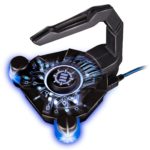 | ENHANCE Mouse Bungee | USB Ports: 4 Weight: 7.5 ounces Rating: 7 | See details |
Best Mouse Bungees 2024
There are two types of options when it comes to cord management systems – plain mouse bungees and mouse bungees that simultaneously operate as USB hubs.
It is up to you whether you want extra features such as the USB ports or LED lights with your bungee or not, but we believe that the USB hub versions are a dying breed that will be put in the category of short lived gaming gimmicks relatively soon.
We will start with regular mouse bungees.
These being non-electronic devices that all serve the same purpose there is not too much to discuss about but they do have some differences. In case you can’t decide between two pick the one that pleases your eye the most – after all they all serve the same purpose.
Cougar Gaming Bunker Mouse Bungee

- Keeps the mouse cord under total control
- A powerful Vacuum (patented design) will keep it steady at all times
- An ultra-compact base that won't take up much space
- Its raised rubber arm is highly flexible, increasing its durability
- Lightweight
Pros
- Takes up minimal desk space
- Vacuum bottom works wonderfully
- Very affordable
Cons
- Not suitable for extremely thick cables
COUGAR Gaming surprised us all with this ingenious little device called Bunker. No, you are not the only one asking yourself that what on earth is COUGAR Gaming.
Their bungee weighs mere 85 grams (3 ounces) so how come it is positioned so high on our list?
The answer is the ingenious part: it has a patented vacuum suction pad on the bottom which pretty much bolts the device on your table while taking up minimal desk space. It truly is the perfect option if you play games which require aggressive mouse movements.
The only downside to it is that it won’t fit the thickest braided cords on the market (some Logitech gaming mice for example, but not all).
Read our Cougar Bunker review.
BenQ ZOWIE Camade II Mouse Bungee

- Ensures that the cable is not trapped or rolled up while moving the mouse
- The unique adjustable spring allows the user to adjust a comfortable height in two steps
- The rubber foot allows for a stable and solid grip to prevent movement while using the mouse
- The design allows for comfortable movement
- The rubber clip is compatible with all types of mouse cable.
Pros
- Simplistic design
- Adjustable spring design
- Adjustable cord holder for different cable thicknesses
- Trusted brand
Cons
- Trusted brand comes with a premium price tag
BenQ ZOWIE on any gaming peripherals comparison is like an iPhone on a smartphone comparison: 1) they just work and 2) they have earned their place just by being so trustworthy.
Not only does BenQ ZOWIE make killer gaming monitors, gaming mice, even mouse pads but also the only mouse bungee in their catalogue is a great one in it’s simplicity.
The two adjustments (height of the cord holder and the rubber clip) are pretty much the only ones you need and the anti slip rubber feet at the bottom hold it well in place.
Camade II comes with no extra fancy features or design that would separate them from the rest but it will deliver you a trustworthy companion that functions just as you would expect for years to come.
Razer Mouse Bungee v2

- Drag-free cord Cable control (up to 3. 2 mm)
- Rust-resistant spring arm
- Weighted base for non-slip gaming stability
- Space saving TO organize and manage cords and cables
- Less drag, more frag. Perfect Accessory for gaming or office use
Pros
- The most neutral, “office-like” look
- Rust resistant spring arm
Quite hilariously Razer earns its place on the list by simply having the most neutral or “office-like” look, even though it isn’t technically as refined as the more gaming oriented bungees on the list.
If you are familiar with other Razer products you might know that such low-key design is not particularly expected of them. Even though it’s the simplest looking bungee on the list it still has a quality feel to it, none of that cheap plastic crap that some resellers try to sell.
Thermaltake Tt esports Galeru Mouse Bungee

- Strong magnetic detachable head
- Transportable for easy offline enjoyment
- Superb flexibility with outstanding stability
Pros
- Rubberized grip feet
- Detachable cord holder
Cons
- Shiny plastic finish is not the most visually pleasing
Tt esports Galeru is fantastic in it’s simplicity. It is not the heaviest device on the market but the rubberized grip feet on the bottom are great. The cord holder or the “hook” is detachable which comes in handy if you are ever planning to play at a LAN party or even a tournament.
Galeru is another model on the list which just has that premium feel to it – it is sturdy and the built-in quality is top notch.
CM Storm Skorpion Mouse Bungee

- Flexibility - Rubber mouse cord arm allows you to position your mouse cord how you like
- Compatibility - Adaptive grip grooves for both thin and thick mouse cords
- Stability - Durable legs with super-grip feet and heavy iron core provide extreme stability
- Convenience - Can be disassembled for maximum portability
Pros
- Detachable cord holder
- Rubberized grip
- Adaptive cord holder
Cons
- Vulnerable legs when travelling
The only major complaint we have with the Skorpion is in its design – the legs feel pretty vulnerable to damage if you want to pack the bungee with you when going out for a LAN or wherever.
Otherwise it delivers as promised – iron core provides extreme stability and the adaptive cord holder works with all kinds of mouse cords.
Next up we have mouse bungees that essentially are USB hubs with mouse cable holders.
Roccat Apuri

Pros
- 4x USB 2.0 ports
- As smooth as it gets
- Heavy and steady
Cons
- Bit pricey if you don’t need the USB ports
- Out of production
Apuri is a Finnish word meaning a helper or an assistant and that is indeed what this device is. Apuri is more than just a mouse bungee, it is a USB hub with a built in mouse bungee.
A USB hub literally within your hands is also something that you won’t miss before you have it – not having to crouch under my desk every time I have to plug in a camera or memory stick feels luxurious.
The device has neat design with LED lighting and it is pretty much as sturdy as a mouse bungee gets. Roccat Apuri is overall one of the best devices on the list, but if you don’t need the additional luxuries there are cheaper options you might want to consider.
The original Roccat Apuri has been replaced by Apuri Raw which has been stripped of the USB ports but we haven’t been able to test it yet.
Airfox Gaming Hub

Pros
- 3x USB 3.0 ports
- LED lighting
- Simplistic design
- Price
Cons
- Can’t control the color cycle
- Feels a bit cheap
Airfox is another company that immediately stirred up the “who?” feel in us but once we threw the prejudices in the bin we quickly realized that this hub is great.
The USB 3.0 ports deliver staggering speed (transferring speed of 5 Gbps) and the design is stylish, none of that over-the-top MLG360-quick-scopeish (we are not 100% sure that this is a word, don’t use it in your school essays) aesthetics and the cord holder part works just as you would expect.
The only thing that bugs us is the fact that you can’t set the LED lighting to a chosen color, the seven colors just cycle through. But they are rather dim so it’s not really that much of an issue.
ENHANCE Mouse Bungee

Pros
- 4x USB 2.0 ports
- LED lighting
Cons
- Looks like a USB coffee maker from outer space
- Feels cheap
ENHANCE delivers the same features as Roccat Apuri but it lacks the sturdiness and the feel of quality that Apuri has, which is manifested in the light weight of the device (take into account that this is a USB hub too – some non-electrical models weight more than this one).
Design-wise it looks like a mixture of some gadget from a scifi space movie and a USB coffee machine, but this is naturally a matter of personal preference. Some might like it but let’s just say that it does not please our eyes.
Overall they both have the same scorpionlike cord holder design and as a mouse bungee it functions just as you would expect.
What Is a Mouse Bungee?
Mouse bungee is a cable management device used for gaming. It’s designed to make your mouse movement action as smooth as possible. A mouse bungee eliminates cable dragging, twisting and wearing – familiar phenomena for pretty much anybody who ever uses a computer.
Do I Need A Mouse Bungee?
If you are doing anything that requires a lot of accurate mouse work like photo or video editing or play competitive games such as CS:GO, Call of Duty, Battlefield or Dota 2, you know that precision is everything. The tiniest malfunction caused by poor cable positioning can lead to an misplaced pixel or your crosshair jump over the opponents head just when you were about to nail it.
In recent times the wireless mouse technology has largely improved leading to their increased popularity among CS:GO players, but for us late adopters a mouse bungee is almost a must have.
A device this trivial (an accessory of an accessory) might seem unnecessary, but we like to compare it to power steering in cars.
Can you drive a car without it? Sure. Is it as precise and comfortable than without it? No.
A mouse bungee is definitely something you can live without but once get used to having one you are not too likely to stop using it.
If you are an avid gamer or perhaps even an aspiring esports talent, doing graphical work or anything at all that requires you using your mouse a lot accurately you might want to keep on reading.
If you are just an average computer user with average peripherals (not a particularly good mouse for example) you most likely can live without a mouse bungee.
Choosing the best mouse bungee for your needs is quite simple, as these devices are not too sophisticated in nature. In this article we will guide you through these handy little devices and introduce some more commonly known DIY solutions that serve the same purpose – but are they as good as mouse bungees? You’ll find out in a bit.
Do-It-Yourself Mouse Bungees
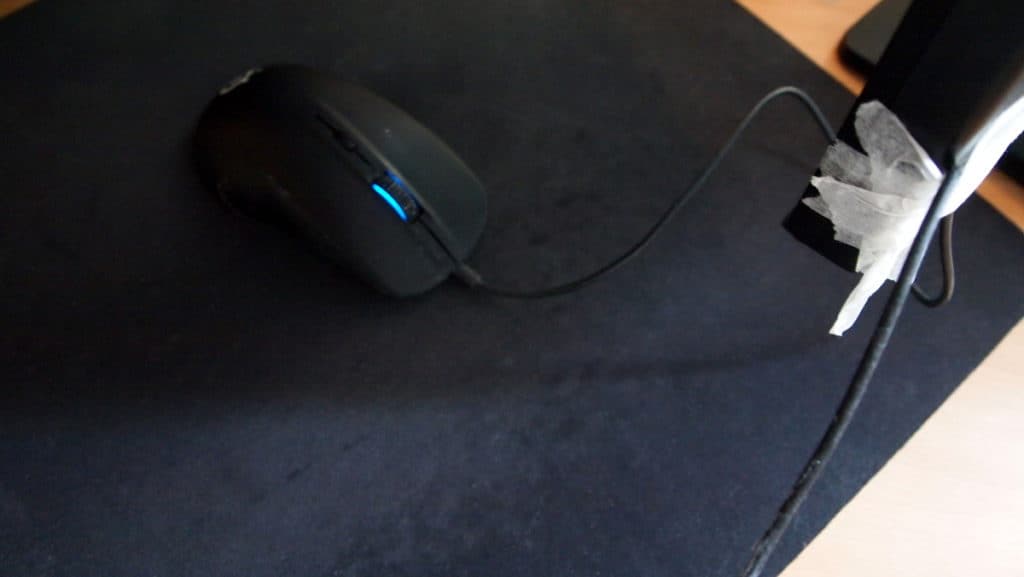
Quite literally everyone who’s ever played computer games in their lives have done these in the past. Whether it’s tape, Blu-Tack or something heavy to hold your cable still – we’ve all been there.
Yes, it prevents your cable from slipping from the table but this is not how real mouse bungees work.
Mouse bungees have cord holders (“arms”) that are flexible so your mouse will almost feel like its wireless without having to deal with the downsides of an actual wireless mouse. Binding your cable to something is totally different from using a mouse bungee, see the video above if you don’t understand the idea.
If you don’t even use tape your cord will move irritatingly choppy against the edge of your table and eventually wear the cable and possibly damage it.
The situation is not as bad with a braided cord when it comes to potential damage but with usability it’s just the same – not good. Either you don’t get enough cord for big movements (like when you play CS:GO with a low sensitivity and use your whole mouse pad) or you have enough cord but it gets in the way when you move your mouse up on the mat.
Both of these situations are far from ideal when you play competitively at a high level even though it might seem a bit unavailing for casual gamers or to people who don’t play games at all. But then again, formula drivers don’t ask advice from the average Joe about driving.
In case you still want to try, here are some possibilites you might want to consider:
A Monitor Tape

You can see a monitor tape “mouse bungee” in the photo above. This only works if your monitor is close to your mousepad.
Place your mouse on the bottom right corner of your mouse pad (assuming that you are right handed and your mouse pad is on your right), leave some extra cord (a few centimeters is enough) so that it isn’t too tight and tape the cord behind the lower right corner of your monitor.
Table Tape
A table tape is more commonly used as a DIY bungee. Once again, place your mouse on the bottom corner of your mouse pad, leave some extra and tape it on the top of your mouse pad.
This is more likely to cause the mouse cord to get on your way when you move it to the top of your mouse pad. This is why mouse bungees lift the cord up.
If you are wondering whether a mouse bungee is worth the money, think about the hours you spend on your computer in a day and then multiply the number by 365. For us nerds it’s really a no-brainer.
Bungees are also a whole lot cheaper than keyboards and headsets for example, but we’d argue that they have a larger effect on your performance than the two mentioned.




