To make it abundantly clear, these monitors are picked for serious players looking to play competitive CS:GO or other competitive games in general. Even if you are a casual gamer be warned though: once you go 144 Hz (or higher) there is no going back. I have a 60 Hz monitor as a second monitor and my eyes bleed every time I move the cursor over on that one.
But as said on our CSGO pro gear guide:
“The thing is, CSGO and its predecessors (CS 1.6 and CS: Source) have always been the most extreme competitive games out there. Counter-Strike is all about the accuracy and the millisecond fast reactions. So yes, the gear we are about to introduce will be completely suitable for other competitive games like Dota 2, Overwatch, Call of Duty and so on.“
So: yes, these displays are suitable for other games as well.
Best Monitor For CS:GO 2024
This gaming monitor list is based upon our research of professional CS:GO players and our own tests.
We have decided to split our picks in two categories: 24-inch and 27-inch monitors. We dig deeper into the “24″ or 27″ monitor for CS:GO” debate later in the article.
| Photo | CS:GO Gaming Monitor | Details | Check on Amazon |
|---|---|---|---|
 | BenQ ZOWIE XL2546 | Size: 24.5" Refresh rate: 240 Hz Resolution: 1920 x 1080 | |
 | ASUS ROG Strix XG258Q | Size: 24.5" Refresh rate: 240 Hz Resolution: 1920 x 1080 | |
 | BenQ ZOWIE XL2740 | Size: 27" Refresh rate: 240 Hz Resolution: 1920 x 1080 | |
 | ASUS ROG SWIFT PG278QR | Size: 27" Refresh rate: 165 Hz Resolution: 2560 x 1440 | |
 | BenQ ZOWIE XL2411P | Size: 24" Refresh rate: 144 Hz Resolution: 1920 x 1080 | |
 | ViewSonic XG2530 | Size: 24.5" Refresh rate: 240 Hz Resolution: 1920 x 1080 | |
 | Acer Predator XB252Q | Size: 24.5" Refresh rate: 240 Hz Resolution: 1920 x 1080 | |
 | Acer Predator XB271HU | Size: 27" Refresh rate: 144 Hz Resolution: 2560 x 1440 | |
 | Asus VG248QE | Size: 24" Refresh rate: 144 Hz Resolution: 1920 x 1080 | |
 | Acer GN276HL | Size: 27" Refresh rate: 144 Hz Resolution: 1920 x 1080 |
BenQ ZOWIE XL2546 24.5″: Best 240Hz Gaming Monitor For CS:GO

XL2546 is best suited for those who want to make no compromises whatsoever. Not only does it treat your eyes with native 240 Hz refresh rate but also offers a staggering range of gaming oriented features. Native 240 Hz is not to be mixed with the “boosted 240 Hz” monitors that were on the market a while ago – it was just a phony marketing trick that didn’t really work out.
The most notable external difference to their predecessors with the new high end line of BenQ gaming monitors are the “shields” which work like blinkers on race horses – prevents distraction from the sides of the screen. While we believe this is a bit gimmicky (but undoubtedly can be useful to some) what really separates them from the previous models are to be found from the inside of the screen.
The newest craze is the DyAc (dynamic accuracy) which works similarly to LightBoost – it reduces blurriness and it is specifically at its best with the notoriously disturbing rifle recoil animations of CS:GO. Whether all the additional luxuries are actually worth the extra money is up to you to decide, but if you want the best then go for the XL2546.
Read more from BenQ
ASUS ROG Strix XG258Q 24.5″ 240Hz 1080p Gaming Monitor

The native 240 Hz refresh rate combined with the overall pro gaming level performance delivered by ASUS ROG Strix XG258Q makes it a great alternative if you don’t trust BenQ ZOWIE for whatever reason – or if you can get a good deal for ASUS.
The esports focused features on the XL2546 make it the best CS:GO monitor in our eyes, but if you are “just” a gamer in general it’s a really tough call between these two. The customizable LED light projector at the bottom adds to a nice aesthetic if you like additional light.
Read more from Asus
BenQ ZOWIE XL2411P 24″: Best 144Hz Gaming Monitor For CS:GO

BenQ ZOWIE XL2411P could be described almost as the “industry” standard, hands down the best CS:GO monitor if you are going for value.
Year in year out BenQ ZOWIE dominates the scene with their superior monitors. BenQ ZOWIE is by far the most trusted gaming monitor manufacturer among the professional CS:GO players and not only because of sponsorship deals. Their magnificence is noted by anyone who ever lies their eyes on one and BenQ ZOWIE XL2411 provides unbeatable value for money while still being a professional grade gaming monitor.
Basically you could stop reading the rest of this article and just buy one but we feel urged to list a few other options because people love comparing things before buying. If you don’t, get yourself a XL2411 now – it truly is the “go-to model” when it comes to CS:GO monitors and gaming monitors in general.
Read more from BenQ ZOWIE
ViewSonic XG2530 24.5″ Gaming Monitor

ViewSonic’s arrival on the esports scene has been rather lackluster. They announced their then new XG series a few years ago but they are yet to find a single pro player (from top 30 teams!) using their monitor. We all know that these days this is all because of business and sponsorship deals but we are fairly certain getting an organization to represent them would have a positive impact on their brand. Now it’s all about BenQ and Asus if you ask most CS:GO players.
Other than not being the flashiest esports brand out there there’s nothing wrong about ViewSonic monitors, vice versa. The XG series offers a monitor for pretty much any taste.
The great thing about the 25-inch esports focused model is that you get to choose whether you want G-Sync or not. Like we are about to discuss, if you are only looking to play CS:GO or any other competitive shooter you will pay a higher price for a feature that you don’t want to use. The G-Sync equipped brother of this monitor is ViewSonic XG2560 .
Read more from ViewSonic
Acer Predator XB252Q: 24.5-inch Full HD 240 Hz Gaming Monitor

Anyone who’s ever owned an average Acer laptop will probably cringe at the idea of investing almost $500 on an Acer monitor. Isn’t this supposed to be the brand that you buy when you can’t afford anything else, huh?
The Acer Predator monitors are a whole new breed and could be recommended to pretty much anybody looking for a smooth 240 Hz experience. The only downside to them is that the price has grown along with the build quality. The competing gaming monitors around the same price range just offer even more value.
The 27-inch version of the monitor is called the Predator XB271HU and it is available with both TN and IPS panels.
Read more from Acer
Asus VG248QE: 24-inch 144Hz 1920×1080 1ms Gaming Monitor

This is our “tight budget gaming monitor” representative on this list – it’s among the best entry level 144 Hz gaming monitors. Works great but you won’t get any extra wow factor feelings out of it (except the smoothness of 144 Hz if you are still used to 60 Hz).
If you don’t want a BenQ ZOWIE for some reason or they are out of your budget, get an Asus VG24QE. They are the second best option or “A-OK” like the Australian star SPUNJ puts it. The general opinion is that the colors on the BenQs mentioned above are by far better than on this one, but overall the VG248QE is a good choice for FPS gaming.
Read more from Asus
BenQ ZOWIE XL2740: Best 27-inch CS:GO Gaming Monitor

XL2740 could be described as the big brother of the XL2546. The only downside to this beast is that it runs at 1080p resolution, which is a bit underwhelming for a 27-inch display. But going for a 244 Hz monitor with 1440p resolution is a bit of an overkill for CS:GO or any esports title for that matter.
It’s packed with all the sweet features just like XL2546 – DyAc technology (read the part under XL2546 to learn more about it), shield, the Black eQualizer, multiple gaming profiles and the built-in switch for them.
Read more from BenQ ZOWIE.
ASUS ROG Swift PG278QR: 27-inch 165Hz 2560×1440 1ms Gaming Monitor

The ASUS flagship gaming monitor is actually a real competitor for the BenQ ZOWIE XL2740 but the higher refresh rate makes XL2740 the better CS:GO monitor in our eyes.
The 144 Hz refresh rate is overclockable to a staggering 165 Hz which gives ASUS a slight edge over most of the 27″ monitors in terms of speed, and the overall performance of the monitor is excellent. If you are more of a casual gamer or your PC can’t fully support a 240 Hz refresh rate, then the PG278QR is a real contender.
Read more from ASUS.
Acer XF270H 27″

Acer XF270H is our budget choice of 27-inch gaming monitors. It has no fancy gaming features or anything special for that matter, but it is a good gaming monitor overall.
Read more from Acer
CS:GO Pro Monitors – 2024 Statistics
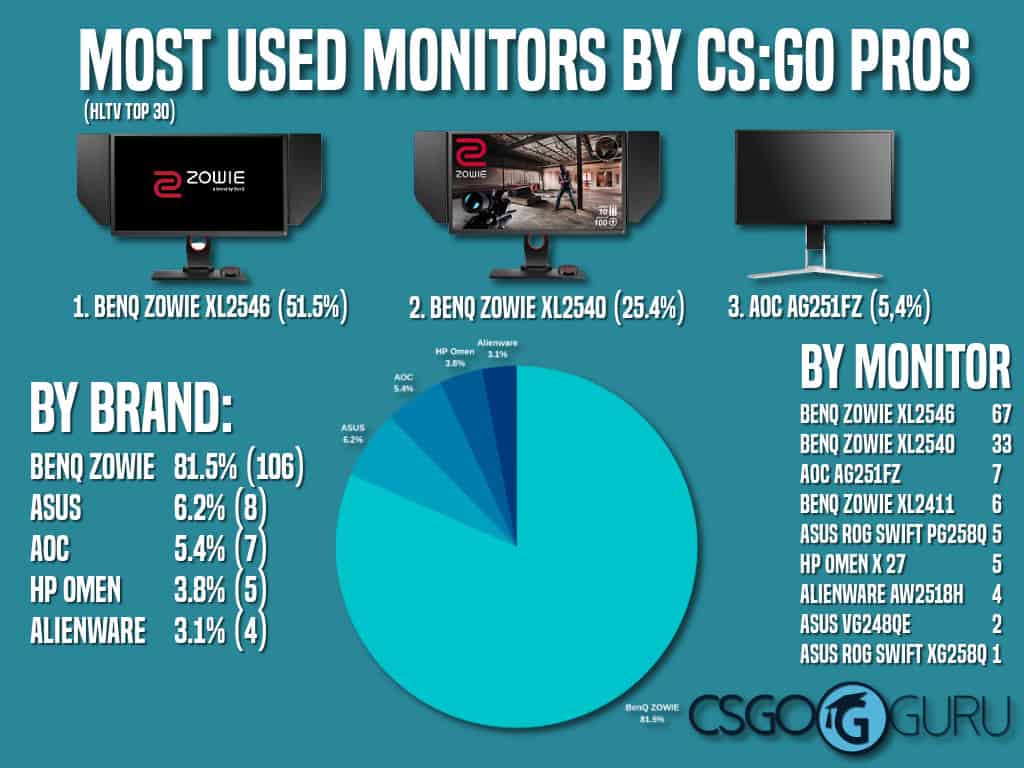
What are the most used monitors by CS:GO pros?
What are the most used monitors by CS:GO pros?
According to our data, the most used gaming monitors by CS:GO pros are:
1. BenQ ZOWIE XL2546 (51.5%)
2. BenQ ZOWIE XL2540 (25.4%)
3. AOC AG251FZ (5.4%)
4. BenQ ZOWIE XL2411 (4.6%)
5. ASUS ROG Swift PG258Q (3.8%)
Our CS:GO pro monitors data consists of the best 30 teams in the world (top 150 players).
Most Used Gaming Monitor Manufacturers
What’s the most used monitor manufacturer by CS:GO pros?
BenQ ZOWIE.
According to our data, the most used monitor manufacturers by CS:GO pros are:
1. BenQ ZOWIE (81.5%)
2. ASUS (6.2%)
3. AOC (5.4%)
4. HP Omen (3.8%)
5. Alienware (3.1%)
The data was gathered in January 2020 from multiple sources, always picking the most recently updated information. For all players in the top 30 teams gaming monitor information was not available, hence the total number of entries is 130 instead of 150.
If you are interested in similar statistics about different devices, remember to have a look at our guides about the CS:GO mice, gaming mouse pads, CS:GO keyboards, CS:GO headsets and mouse bungees too.
Gaming Monitor Buying Guide
It’s good to know which aspects are important before you go shopping. Let’s have a look at them.
Refresh Rate and Response Time – Do They Really Matter?
Yes, yes and yes. In a game like CS:GO in which you can either win or lose in a time span of milliseconds, they do. Having a quality gaming monitor won’t improve your reactions but it will enable you to utilize your full potential not only in terms of reflex shots but it makes tracing (moving your crosshair on a moving opponent) and spraying feel so much better when the action on your screen is smoother.
See the video below for a comparison between 60 Hz and 144 Hz.
As of 2024 the highest refresh rate available is 360 Hz.
TN or IPS Panel For CS:GO?
The short answer to this is that TN panels are better suited for CS:GO (and for competitive gaming in general).
TN panels:
- Cheaper
- Faster response times
- Worse viewing angles
- Worse color reproduction
IPS panels:
- Better color reproduction (darker darks, more vibrant colors)
- Better viewing angles
- Slower response time (around 4 ms)
- More expensive
You don’t have any use for better viewing angles when playing by yourself and the colors are going to be amped up with digital vibrance anyways so the pros of an IPS monitor are pretty much irrelevant in CS:GO.
In a nutshell: TN panels are better suited for fast paced & competitive games like CS:GO, Overwatch, Dota 2 and racing simulators whereas IPS panels excel at movie & photo editing, movie watching and more cinematic gaming experiences like Skyrim or Fallout. All of the gaming monitors we picked for you have TN panels but if you really want an IPS panel 144 Hz monitor you could check out the IPS version of Acer Predator XB271HU for example.
24″ or 27″ Monitor For CS:GO?
Well, this is pretty much a question of preference once again. Most LAN tournaments of 2018 still had 24-inch monitors because this is what most players are the most comfortable with, but the trend is slowly moving towards 27-inch. However, if you want to use native resolution on a 27-inch (or larger) monitor you better be equipped with a monster PC. If you play with 4:3 resolution, the benefits from getting a 27″ monitor are doubtful. 24″ is pretty much ideal in it’s current state.
If you are looking for a monitor for both gaming and video/photo editing, you are in the wrong place to begin with and should get two monitors: one for playing and one for editing. We make no compromises when it comes to serious gaming.
Ultrawide & 21:9
Nowadays you can tweak your CS:GO into running in 21:9 resolutions such as 2560 x 1080. While you obviously will see more with these resolutions not a single pro player has yet adopted it and the resolution remains an obscure gimmick. Maybe sometime in the future we see the younger generation of players take full advantage of the wider field of view? As of now we’re not going to go into too much detail.
G-Sync & FreeSync
Even if most of the new high end gaming monitors are Nvidia G-Sync (or Radeon FreeSync) ready, there really is no point in using them in CS:GO. Yes, it can make the game look smoother (it reduces image tearing) but it will also add about 1 to 3 milliseconds of input lag. However, it’s a nice feature to have if you are planning to play some other less serious games such as driving simulators.
Whatever You Buy, Don’t Buy EIZO (For CS:GO)
We are probably burning some bridges here but with the current state of EIZO gaming monitors this is the best advice you can get. I’ve read more than enough of these “Best Gaming Monitor” guides which have an EIZO monitor listed (because they cost a lot of money and the method behind most of those lists is copy & paste).
If you have ever watched a major CS:GO tournament you have probably seen an EIZO ad with all these phony praises from NiP players and got curious – they must be really good since one of the most iconic teams in the business praise them, right? No. They are terrible and the reason you see these praises is called sponsorship.
Here are some of the more honest opinions from professional CS:GO players:

The best example was the FACEIT LAN finals in 2015 which were held at DreamHack Winter – if you paid close attention you probably noticed that they had put the monitors in these weird boxes.

On a closer look you could clearly see that the monitors inside were BenQ albeit the event was sponsored by EIZO.

The moral of the story: don’t buy EIZO for competitive gaming. EIZO makes superior monitors for graphical work but if you are looking for the best monitor for CS:GO you are better off spending your money somewhere else.










