Choosing the best keyboard for CS:GO is a lot simpler than choosing the best mouse for CS:GO for example. As long as your keyboard is not malfunctioning it’s effect on your in-game performance is actually really minimal.
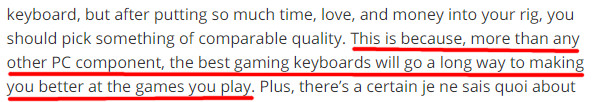
This is an actual quote from one of the biggest tech sites in the world. It really makes us think that if this is the kind of expertise that appeals to the masses is there any point in even writing this article. It’s just so… wrong.
Oh well, we shall try. Even if choosing between different keyboards is rather trivial in terms of it’s effect on your skill at CS:GO it does not mean that there isn’t a whole bunch of things you should consider before buying.
Before we jump into our picks in more detail, here’s a quick look:
| Photo | Product | Details | Price (on Amazon) |
|---|---|---|---|
 | Logitech G513 | Width: 455 mm Frame: Aluminum Lights: RGB | See details |
 | Logitech G Pro | Width: 360 mm (TKL) Frame: Plastic (steel backplate) Lights: RGB | See details |
 | HyperX Alloy Elite RGB | Width: 444 mm Frame: Steel Lights: RGB | See details |
 | HyperX Alloy FPS Pro | Width: 358 mm (TKL) Frame: Steel Lights: Red | See details |
 | SteelSeries Apex M750 | Width: 454 mm Frame: Aluminum Lights: RGB | See details |
 | SteelSeries Apex M750 Tenkeyless | Width: 370 mm (TKL) Frame: Aluminum Lights: RGB | See details |
 | Corsair K95 RGB Platinum | Width: 465 mm Frame: Aluminum Lights: RGB | See details |
 | Corsair K70 LUX RGB | Width: 436 mm Frame: Aluminum Lights: RGB | See details |
 | Corsair K63 Wireless | Width: 366 mm (TKL) Frame: Plastic Lights: Blue | See details |
 | Razer BlackWidow Chroma V2 | Width: 475 mm Frame: Plastic Lights: RGB | See details |
 | Xtrfy K2 | Width: 440 mm Frame: Plastic Lights: RGB | See details |
 | Logitech G613 | Width: 478 mm Frame: Plastic Lights: No | See details |
Best Keyboard For CS:GO 2024
This gaming keyboard list is based upon our research of professional CS:GO players and our own tests.
As you will quickly notice the keyboards are not in a strict ranking order. We thought it would be a bit more intuitive to list our picks from the same brand next to each other.
Note: when we list multimedia keys or programmable macro keys on the info section it means that the keyboard has dedicated keys for those. You can always bind macros behind key combinations even without dedicated keys. They just make it easier.
Logitech G513 – Best CS:GO Keyboard

- Size: 17.9 x 5.2 x 1.3 in / 455 x 132 x 34 mm
- Weight: 2.2 lbs / 1020g
- Frame: Aluminum alloy
- Switches: Romer-G Tactile / Romer-G Linear
- Rollover: 26-key, anti ghosting
- Detachable wrist rest
- High performance RGB keyboard with customizable full spectrum color lighting per key plus LIGHTSYNC game-driven lighting colors and effects
- Advanced Romer G Linear Mechanical keyswitches for 25 percent faster responsiveness and super smooth keystroke feel
- Soft and strong Memory Foam palmrest for premium comfort and durability that resists sweat and wipes clean
- Aircraft grade brushed aluminum alloy top case for a high end look that seals components with rugged protection
- Convenient USB pass through port makes it a snap to plug in your mouse, flash drive or phone for direct data transmission or charging
An excellent choice for those looking for a great gaming keyboard that doesn’t immediately scream “GAMER”. Remember to read our full Logitech G513 review too.
If you want a tenkeyless version for even better price have a look at the Logitech G Pro.

HyperX Alloy Elite RGB Gaming Keyboard

- Size: 17.5 x 8.9 x 1.4 in / 444 x 227 x 36 mm
- Weight: 3.2 lbs / 1467g
- Frame: Solid steel
- Switches: Cherry MX Blue / Brown / Red
- Rollover: N-key, 100% anti-ghosting
- Multimedia buttons
- Detachable wrist rest
- Available in RGB and red backlighting
- Unique radiant light bar and dynamic RGB lighting effects
- HyperX NGenuity software provides advanced customization
- Store up to three favorite lighting and macro profile settings with the on board memory
- Solid steel frame provides durability and stability, CHERRY MX mechanical keys for reliability
- Comfortable, detachable wrist rest with soft touch coating
HyperX’s keyboard product family is simple and well structured. Alloy Elite is the full-sized flagship, Alloy FPS is a streamlined and more portable version of it and Alloy FPS Pro is the tenkeyless version.
Note: the Alloy Elite is also available in two different versions: a RGB version and a bed backlighted version. The latter certainly makes it to our “best value” list while the RGB is more on the premium end.

SteelSeries Apex M750

- Size: 17.9 x 6 x 1.9 in / 454 x 154 x 47 mm
- Weight: 2.2 lbs / 997g
- Frame: 5000 Series Aluminum Alloy
- Switches: QX2 linear
- Rollover: 104-key (all), 100% anti-ghosting
- Pure performance QX2 linear mechanical gaming switches
- Durable 5000 Series aluminum alloy
- Real time Discord in game lighting notifications
- Easy and intuitive per key RGB lighting customization
- Reactive illumination to in game events like low ammo, health, kills, and more
Apex M750 also comes as a tenkeyless version: Apex M750 TKL.

Corsair K95 RGB Platinum

- Size: 18.3 x 6.7 x 1.4 in / 465 x 170 x 36 mm
- Weight: 2.92 lbs / 1324g
- Frame: “Aircraft-grade” anodized brushed aluminum
- Switches: Cherry MX Brown / Speed RGB
- Rollover: N-key, 100% anti-ghosting
- Multimedia keys
- 6 programmable macro keys
- Detachable wrist rest
- Aircraft grade anodized brushed aluminum frame: Built to withstand a lifetime of gaming. Lightweight and rugged durability, necessary for a keyboard that's going to see a lot of action
- 8MB profile storage with hardware macro and lighting playback: Allow access up to three stored profiles on the go, independent of external software. Wrist rest: Full length, detachable, dual sided with soft touch finish. The keyboard report rate is 1000 Hz
- Dynamic multicolor per key backlighting with light edge: Adjust each key's color and illumination level in addition to 19 zones on the top edge light bar for sophisticated and dramatic animations
- 100% Cherry MX speed RGB mechanical key switches: Unleash blistering speed with the 1.2mm actuation and durability of gold contact Cherry MX mechanical key switches. PC with 2 USB 2.0 ports Windows 10, Windows 8, Windows 7, or Windows Vista; An internet connection is required to download the Corsair utility engine software
- 6 programmable G keys for in game macros: Assign single keystrokes or complex multi key combos to any of the 6 dedicated macro keys
K95 is Corsair’s top of the line keyboard, but we feel the “wow factor” of it is better suited for younger people. It just does not have the same “luxury” feel to it than our previous picks, even though on paper it delivers exactly the same and even more.

Corsair K70 LUX RGB

- Size: 17.2 x 6.5 x 1.5 in / 436 x 165 x 38 mm
- Weight: 2.64 lbs / 1200g
- Frame: “Aircraft-grade” anodized brushed aluminum
- Switches: Cherry MX Red
- Rollover: N-key, 100% anti-ghosting
- Multimedia keys
- Detachable wrist rest
- Available also in red or blue backlighting
- Aircraft grade anodized brushed aluminum frame, built to withstand a lifetime of gaming. Keyboard Connectivity : Wired
- 8MB profile storage with hardware macro and lighting playback allow access to up to three stored profiles on the go, independent of external software
- Per key dynamic multi color RGB backlighting offers near unlimited color customization and control; 100percentage anti ghosting with 104 key rollover on USB ensure no matter how fast your play, all your keys register
- 100percentage CHERRY MX mechanical key switches provide the reliability and accuracy you demand
- USB pass through port provides convenient access to an additional USB port for your mouse or headset. HID Keyboard Report Rate 1000 Hertz

Corsair K63 Wireless – Best Wireless CS:GO Keyboard

- Size: 14.4 x 6.8 x 1.6 in / 366 x 173 x 41 mm
- Weight: 2.4 lbs / 1090g
- Frame: Plastic
- Switches: Cherry MX Red
- Rollover: N-key, 100% anti-ghosting
- Battery life: 75 hours
- Multimedia keys
- Connect using ultra-fast 1ms 2.4GHz gaming-optimized wireless technology, low latency Bluetooth wireless, or USB wired
- 100% Cherry MX Red mechanical key switches with Gold contacts for fast, precise key presses
- Per-key, Blue LED backlighting and large font keycaps deliver vibrant lighting effects
- 128-Bit AES encryption mode helps protect your keystrokes from wireless eavesdropping to keep your personal data safe
- Compact and portable keyless design saves on space and makes travel easy
Corsair K63 is the best wireless gaming keyboard on the market at the moment. The size makes it a sensible choice as a hybrid keyboard that can be used for gaming and then taken with you to your couch for a chilling session. Something that the Logitech G613 does not excel at thanks to it’s enormous size.

Razer BlackWidow Chroma V2 – Best Value For Money Keyboard

- Size: 18.7 x 6.7 x 1.5 in /475 x 171 x 39 mm
- Weight: 3.3 lbs / 1500g
- Switches: Razer Green / Orange / Yellow
- Rollover: 10-key
- 5 dedicated macro keys
- Detachable wrist rest
- MULTI-AWARD WINNING RAZER MECHANICAL SWITCHES: Designed specifically for gaming. Durable up to 80 million keystrokes
- INDIVIDUALLY BACKLIT KEYS: Powered by Razer Chroma with 16.8 million customizable color options
- ERGONOMIC WRIST REST: Ensure long hours of comfortable gaming
- 10 KEY ANTI-GHOSTING: Execute up to ten commands at the same time
- 5 DEDICATED MACRO KEYS: With Audio and USB pass-through
Razer’s energy drink fuelled brand has been a hit for younger gamers but the older ones used to avoid their products just because they were too “gamerly”. BlackWidow Chroma V2 is a pleasant exception to the rule. Especially since the newer BlackWidow’s don’t have that horrible keycap font anymore.
For a tenkeyless version see Razer BlackWidow Tournament Edition Chroma V2.

Xtrfy K2 Mechanical Gaming Keyboard

- Size: 17.3 x 5.5 x 1.4 in / 440 x 140 x 35 mm
- Weight: 2.8 lbs / 1250g
- Switches: Kailh red key
- Rollover: N-key rollover, 100% anti-ghosting
Xtrfy would probably still be unknown especially for US people if they wouldn’t have sponsored NiP for a long time. This is not a criticism! They make great gaming gear.

Logitech G613 Wireless Gaming Keyboard

- Size: 18.8 x 8.5 x 1.3 in / 478 x 216 x 33 mm
- Weight: 3.1 lbs / 1410g
- Switches: Logitech Romer-G
- Rollover: 10-key
- Battery life: 18 months
- Macro & multimedia keys
- Lightspeed: Wireless technology for super-fast 1 ms report rate
- Romer G mechanical switches deliver quiet, precise mechanical performance and 70 million click life for incredible feel and durability
- 6 programmable G keys put custom macro sequences and in app commands at your fingertips. 1 Customize G key profiles individually for each app
- Bluetooth: Bluetooth enabled device with Windows 8 or later, Mac OS X 10.12 or later, Chrome OS, or Android 3.2 or later, iOS 10 or later
- G613 delivers up to 18 months of gaming on 2 x AA batteries. System requirements: Windows 7 or later, Mac OS X 10.10 or later, Chrome OS, Android 3.2 or later, USB port
If you want a full-size wireless gaming keyboard, go for G613. Otherwise there are plenty of better options like we said on our G613 review.
CS:GO Pro Keyboard – 2024 Statistics
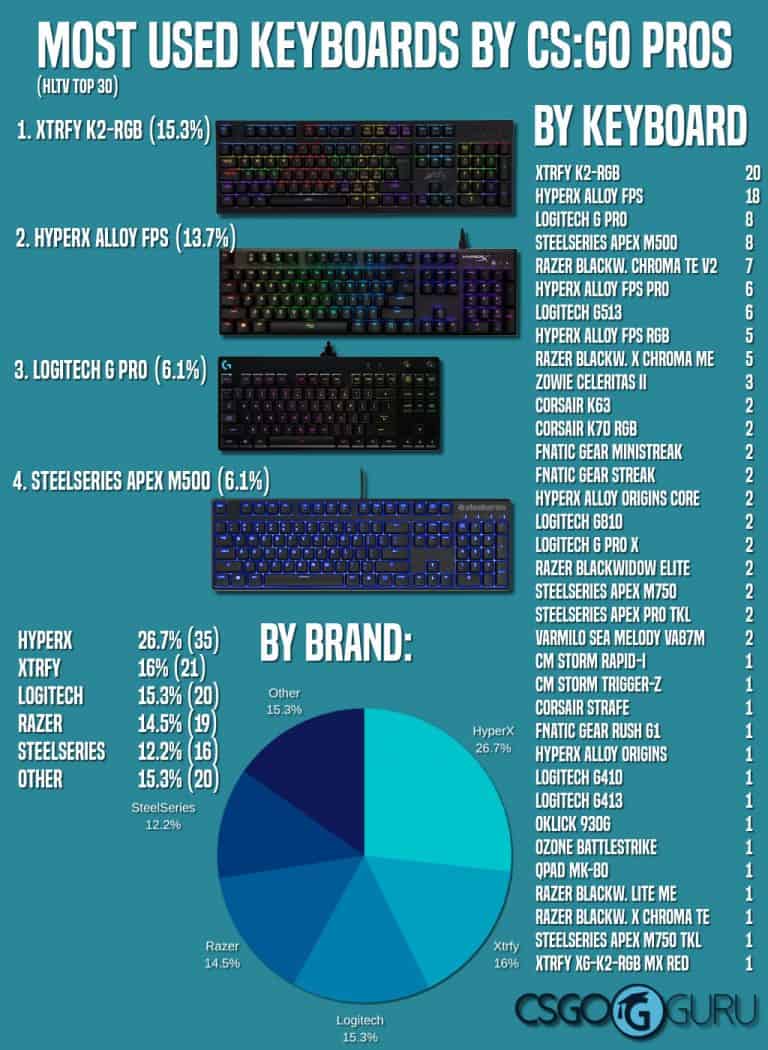
What Keyboards Do CS:GO Pros Use?
According to our data, the most used gaming keyboards by CS:GO pros are:
1. Xtrfy K2-RGB (15.3%)
2. HyperX Alloy FPS (13.7%)
3. Logitech G Pro (6.1%)
4. SteelSeries Apex M500 (6.1%)
5. Razer Blackwidow TE Chroma v2 (5.3%)
Our CS:GO pro keyboard statistics are from the top 30 CS:GO teams in the world.
If we look at the data on manufacturer level, the clear winner is HyperX.
As you can see from the photo above, the most used keyboard manufacturers by CS:GO pros are:
- HyperX (26.7%)
- Xtrfy (16%)
- Logitech (15.3%)
- Razer (14.5%)
- SteelSeries (12.2%)
- Other (15.3%)
The data was gathered in January 2020 from multiple sources, always picking the most recently updated information. For all players in the top 30 teams gaming keyboard information was not available, hence the total number of entries is 131.
For more similar statistics about different devices, have a look at our monitor, headset and mouse pad guides.
Choosing The Right Keyboard
Now let’s have a look on the factors that you should contemplate before you press that buy button. What’s the best gaming keyboard for you depends solely on your needs and preferences.
Price
We will include options in two categories: premium and value. The latter is the “sweet spot” for CS:GO, where excellent quality meets reasonable price. Keyboards that we tag as “premium” are the flagship models, the best of the best. If you need to write a lot of stuff (essays for example) or you just don’t have limitations to your budget, they are your range.
If you are on a really tight budget we would advise you to wait and save more money. Nobody really needs a gaming keyboard and much of the draw comes from the overall quality feel and experience. Hence getting the cheapest possible mechanical gaming keyboard most likely isn’t that much of an upgrade to your current keyboard – unless you absolutely need the sound.
However, we might still have a look on budget gaming keyboards later. Stay tuned!
Size
Size is a surprisingly important aspect if you are an aspiring CS:GO player who’s serious about competing. That would mean that at some point of your pursuit you will start attending LAN events, and I can tell you that in the smaller events (especially BYOC’s) you are likely to come across some cramped spaces. Setting up in one of these gets a whole lot easier with a tenkeyless (TKL).
Generally speaking a vast majority of gaming keyboards are full size. For a comprehensive guide about all the keyboard sizes have a look at this brilliant piece by The Keyboard Company.
TKL / Tenkeyless
A tenkeyless keyboard is a keyboard without a numpad, making it smaller in size.
Mechanical Or Membrane?
Mechanical. If you are buying a keyboard in 2024 you buy a mechanical. End of discussion. Truth be told I don’t even know if there still are membrane gaming keyboards on the market.
Switch Type
Choosing between different mechanical switches used to be even more streamlined previously as most gaming keyboards came witch Cherry MX switches. Recently the trend has shifted towards big brands coming up with their own set of switches, such as the Logitech Romer-G and Razer Mechanical Switches.
Don’t get too fixated on which color to choose. There’s no good or bad here, just slightly different options for different preferences. Best way to decide between different switches is to try them with your own fingers.
Whether you get linear, tactile, clicky or non-clicky key switches is all irrelevant to your success as a CS:GO player.
Lights
The most notable trend in the gaming keyboard market for the past years has been lights. While we still prefer our keyboards to be unilluminated vast majority seems to prefer at least some sort of lighting.
If you are one of these people you are in for a treat as most of our picks come with lights. And if you hate them, rest assured: you can always turn them off!
Additional Keys
Most full sized gaming keyboards come packed with some additional keys – usually multimedia keys and some macro keys. If you are a streamer you’ll find a lot of value from these, otherwise you can live without them. Though multimedia keys are extremely useful when warming up.
Wireless Or Wired?
If we had written this article last year we wouldn’t even have thought about including this section. The wireless trend has finally arrived to the keyboard market too.
For 99% of people we would advise to go wired. Like we rambled on our Logitech G613 review, the whole concept of a wireless gaming keyboard is somewhat confusing. When playing, the cable of your keyboard is the least distracting cable of all your gaming gear, and for Youtube & chill sessions on your bed gaming keyboards aren’t exactly ideally sized.
In short: if you want a totally wireless desk for aesthetic reasons, go wireless. Otherwise you get better quality spending the same amount of money on a wired keyboard.









